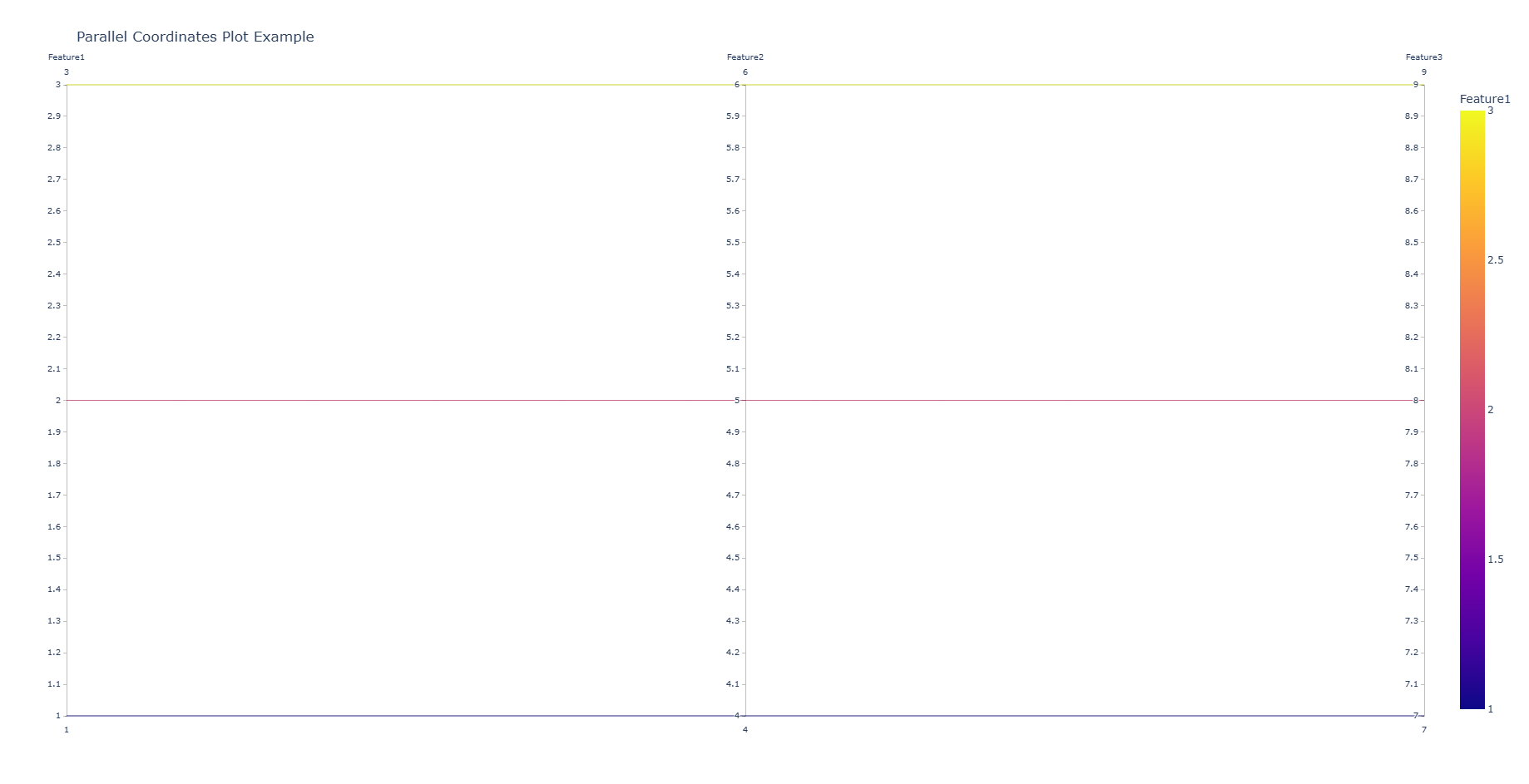Plotly is a powerful Python library for creating interactive and visually appealing charts.
It supports a variety of chart types, catering to diverse data visualization needs.
This guide showcases some of the most common chart types available in Plotly, along with implementation examples.
All examples presented below were created using references from Plotly tutorial page
Chart Types
- Line Chart
- Scatter Plot
- Bar Chart
- Pie Chart
- Box Plot
- Heatmap
- Histogram
- Bubble Chart
- Area Chart
- Contour Plot
- 3D Surface Plot
- Candlestick Chart
- OHLC Chart
- Violin Plot
- Choropleth Map
- Scatter Map
- Sunburst Chart
- Treemap Chart
- Parallel Coordinates Plot
Line Chart
A line chart is ideal for visualizing data trends over time, with data points connected by straight lines.
1 | import plotly.express as px |
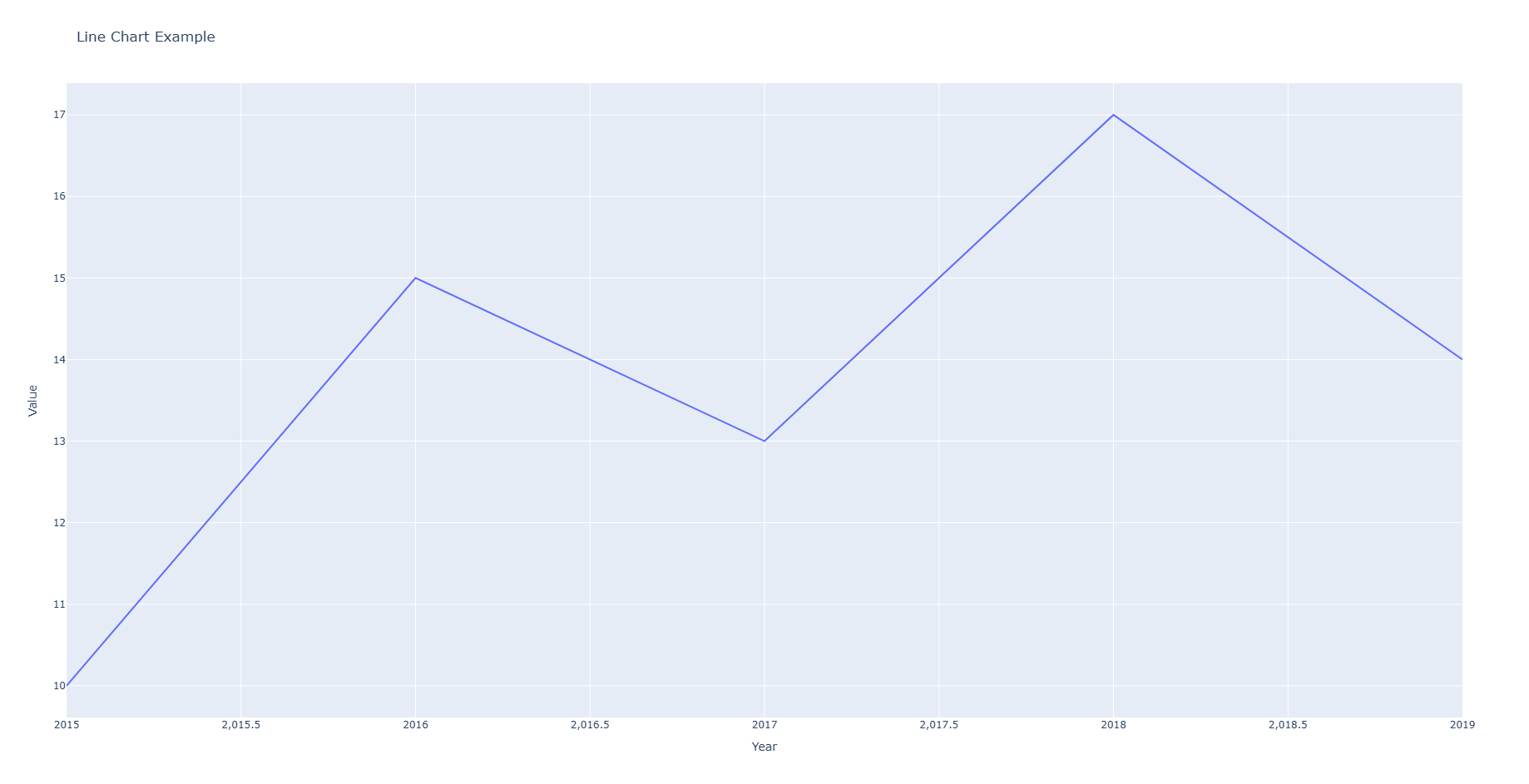
Scatter Plot
Go to >> Chart Types list1 | def scatter_plot(): |
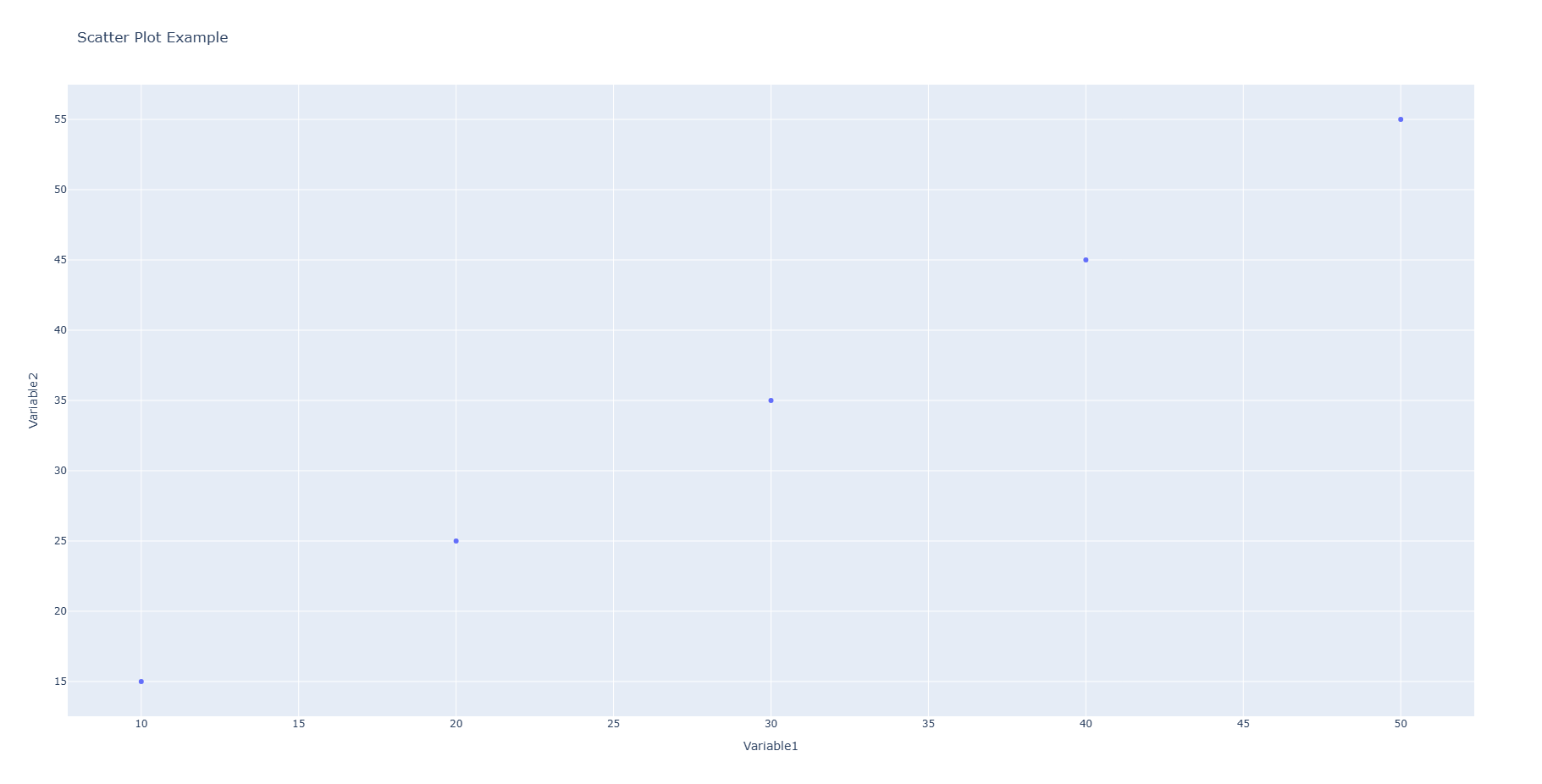
Bar Chart
Go to >> Chart Types list1 | def bar_chart(): |
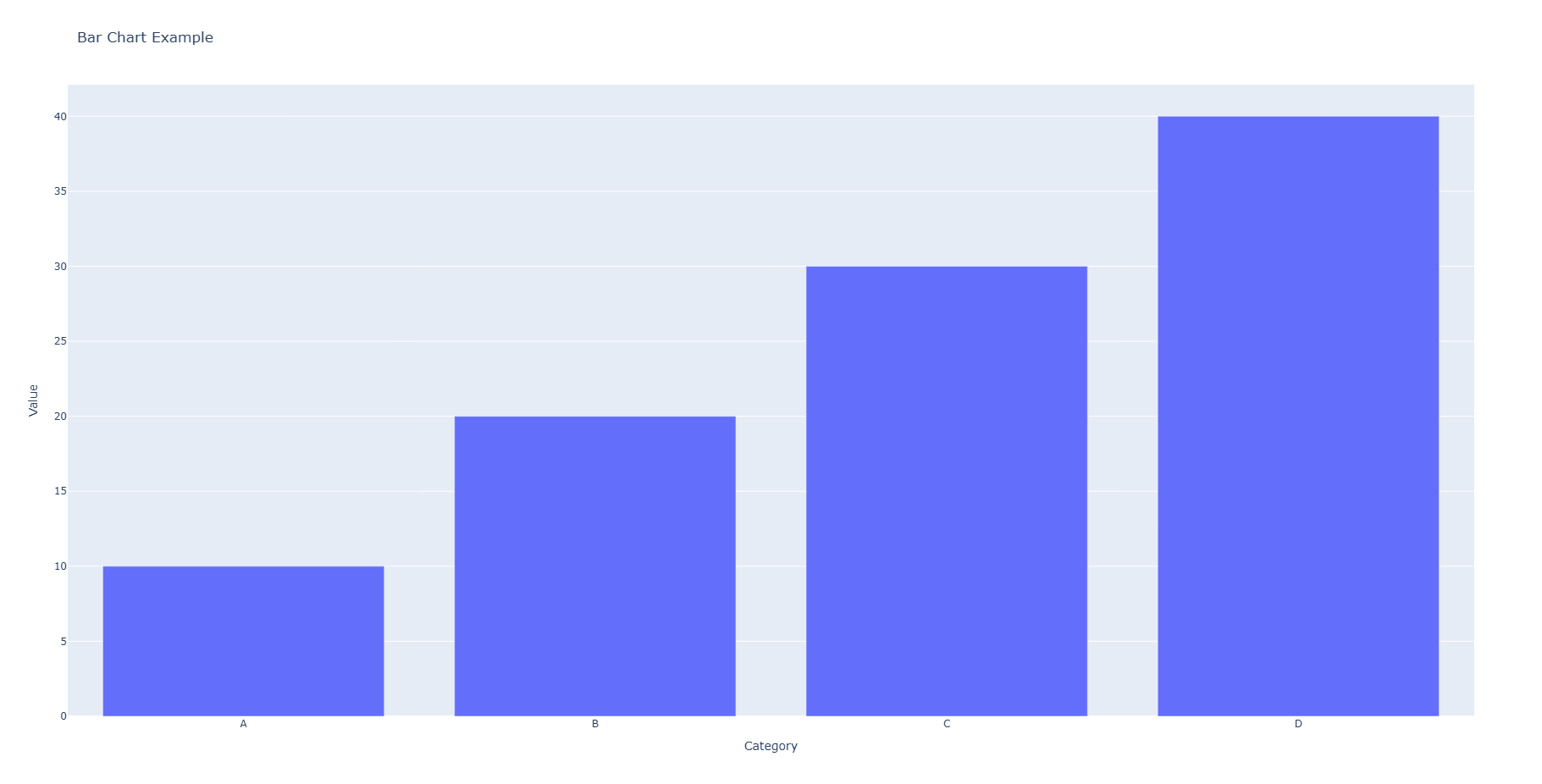
Pie chart
Go to >> Chart Types list1 | def pie_chart(): |
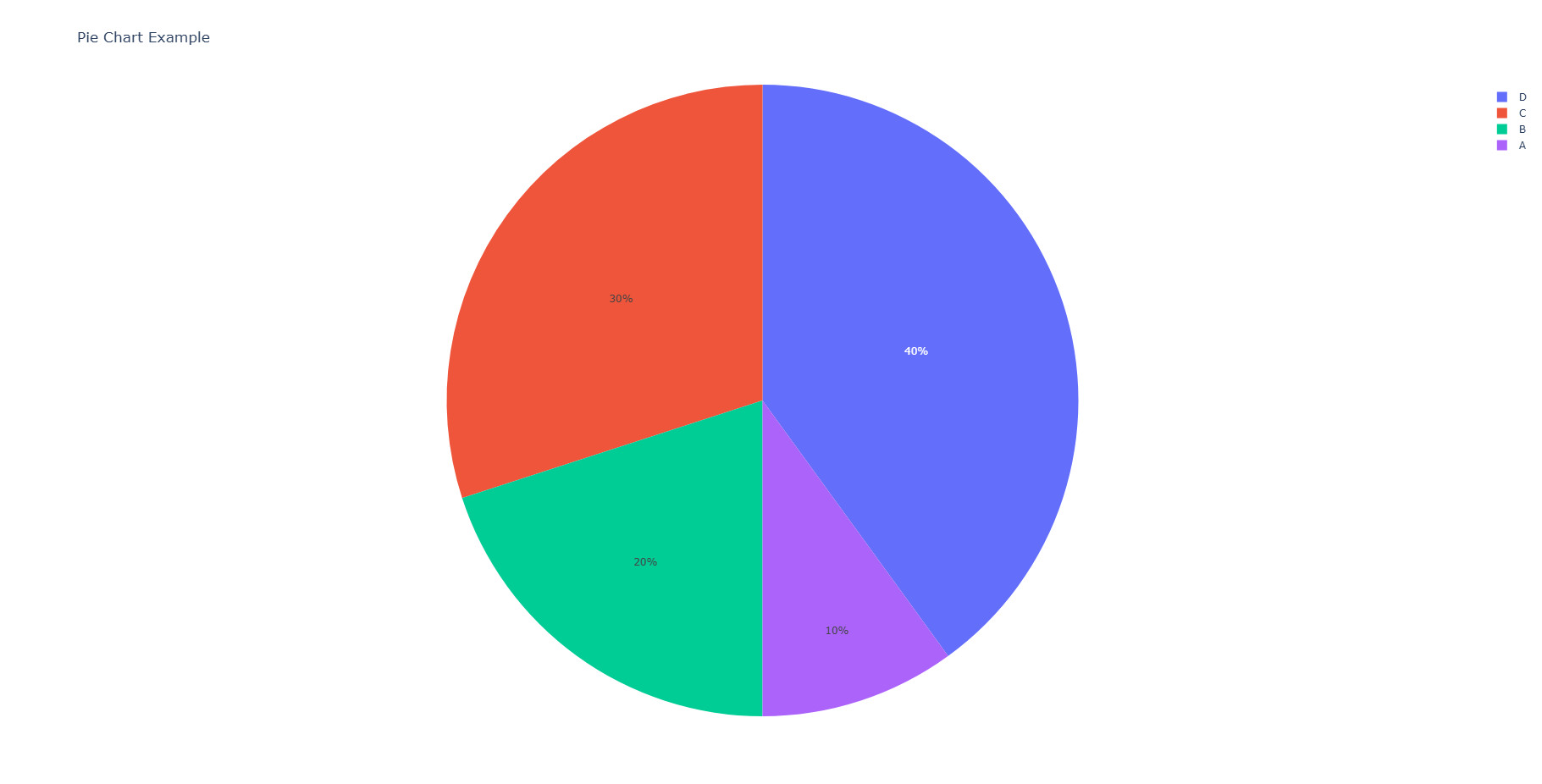
Box Plot
Go to >> Chart Types list1 | def box_plot(): |
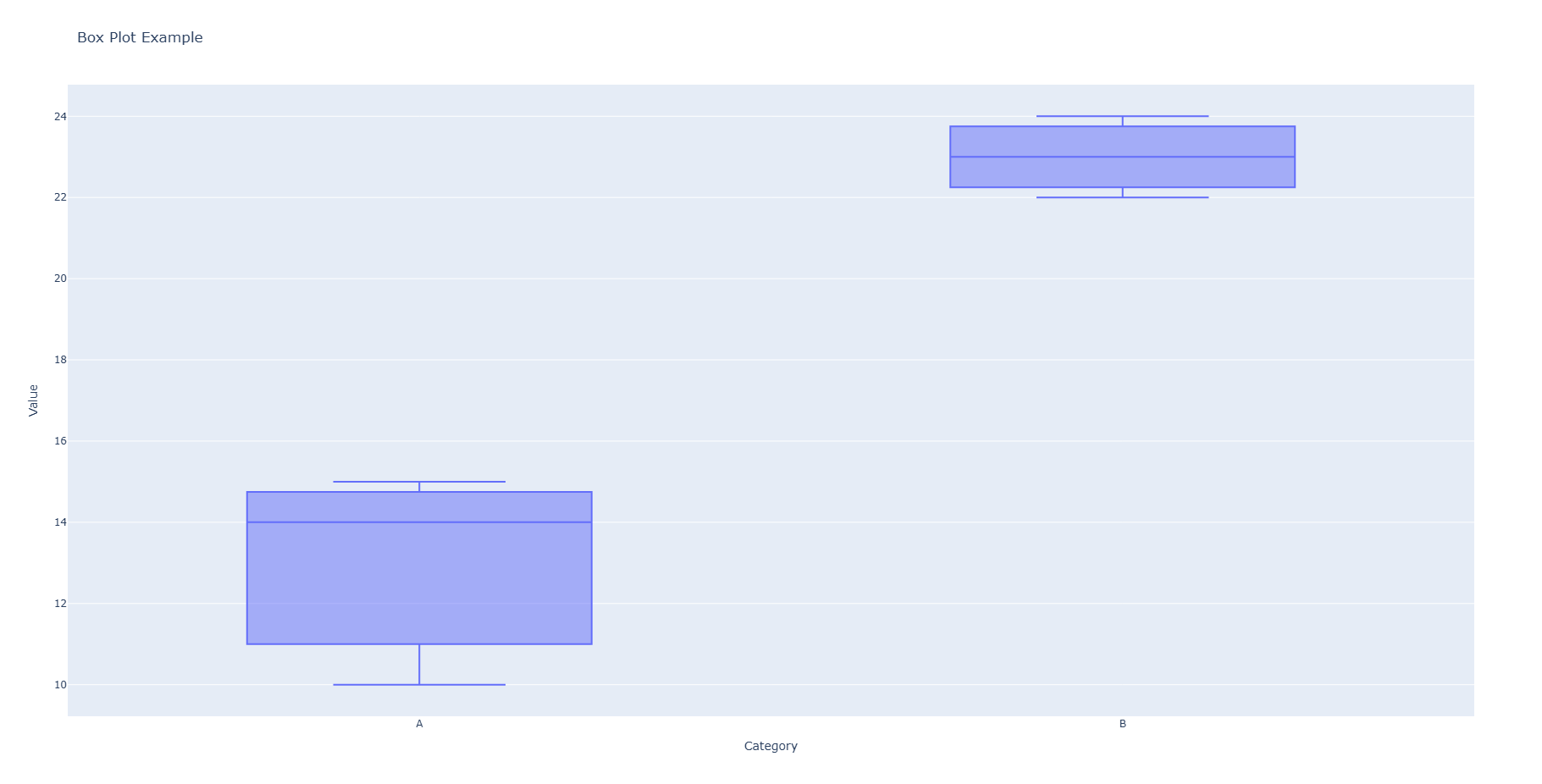
Heatmap
Go to >> Chart Types list1 | def heatmap(): |
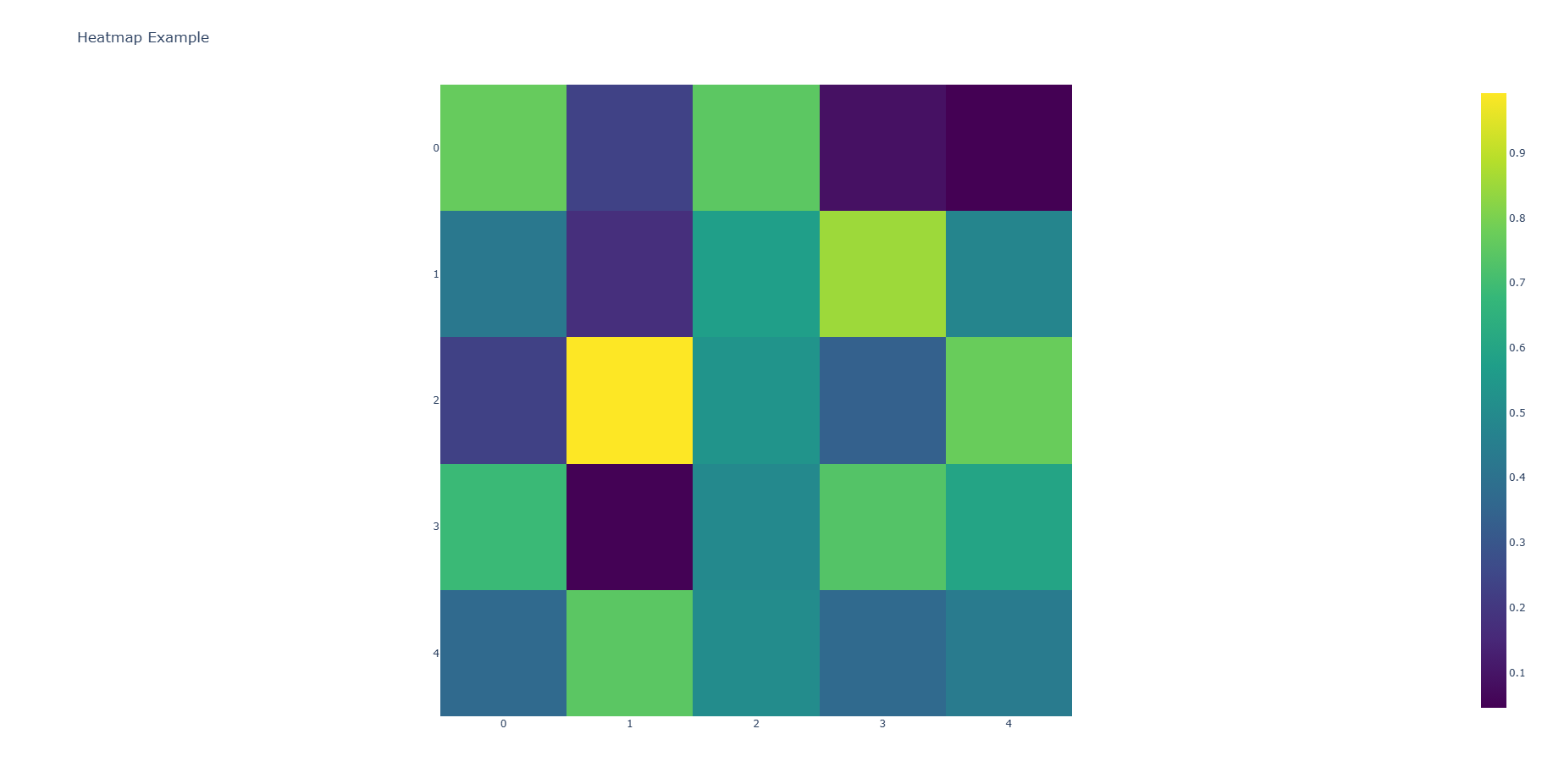
Histogram
Go to >> Chart Types list1 | def histogram(): |
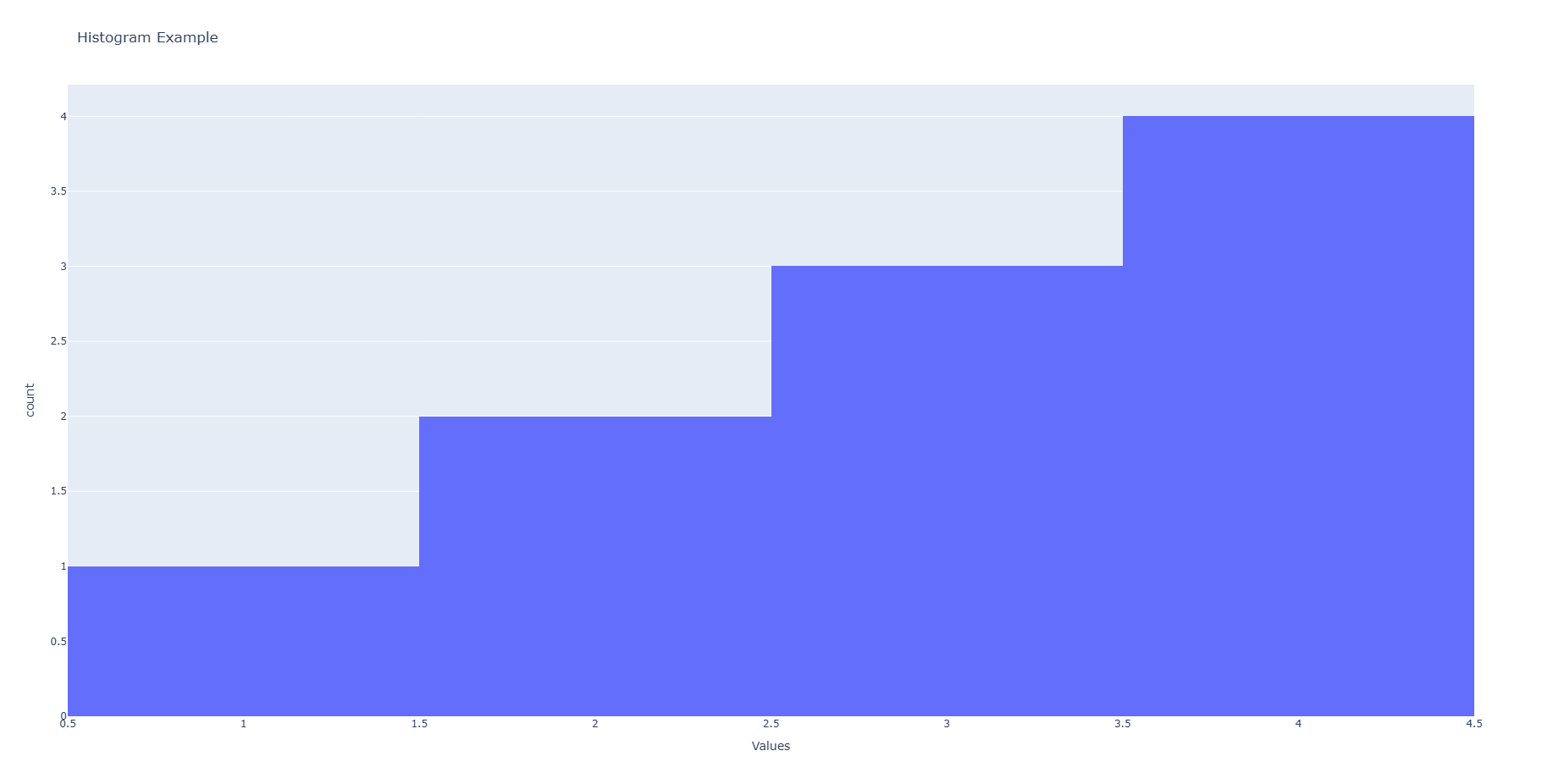
Bubble Chart
Go to >> Chart Types list1 | def bubble_chart(): |
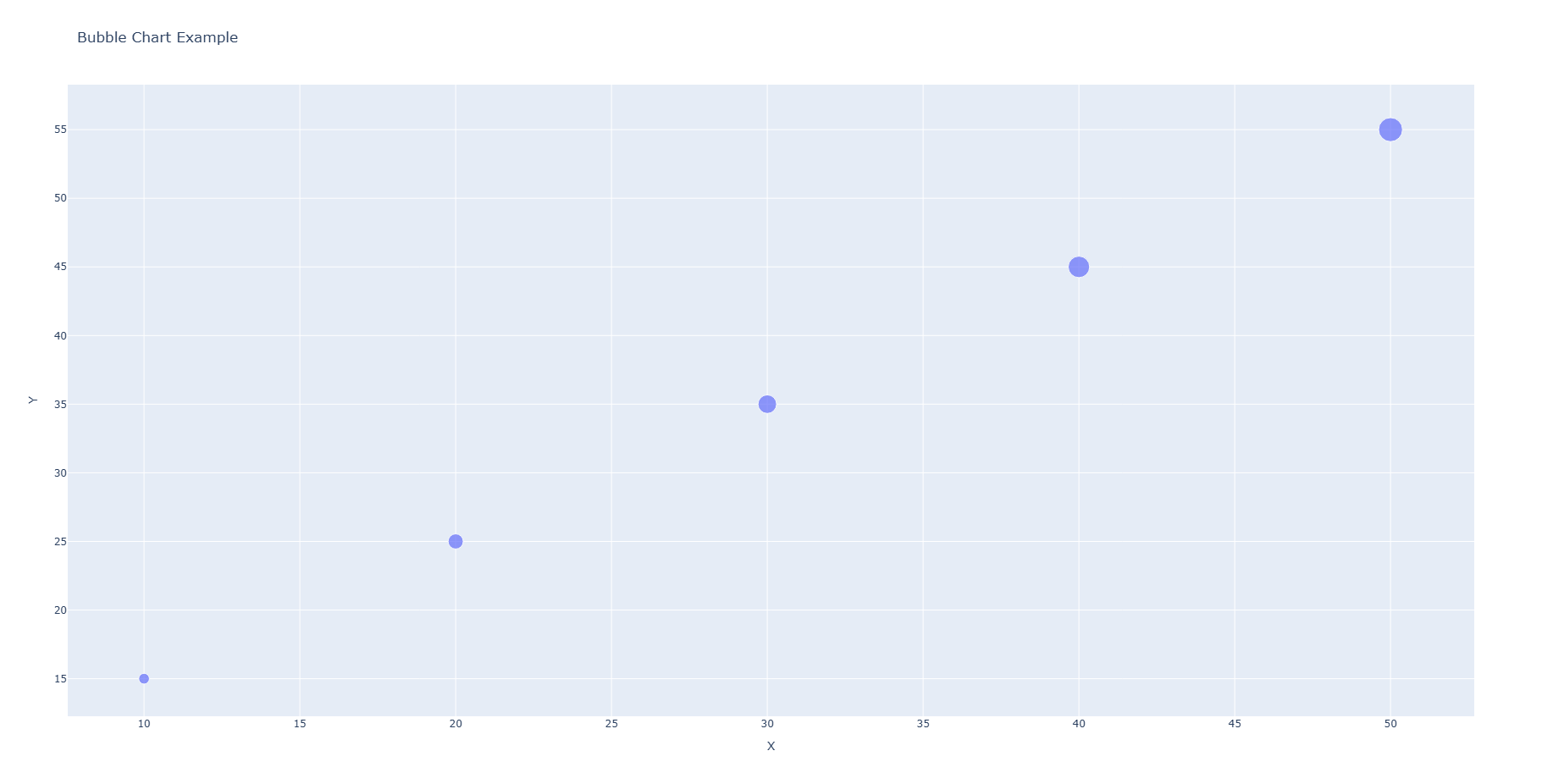
Area chart
Go to >> Chart Types list1 | def area_chart(): |
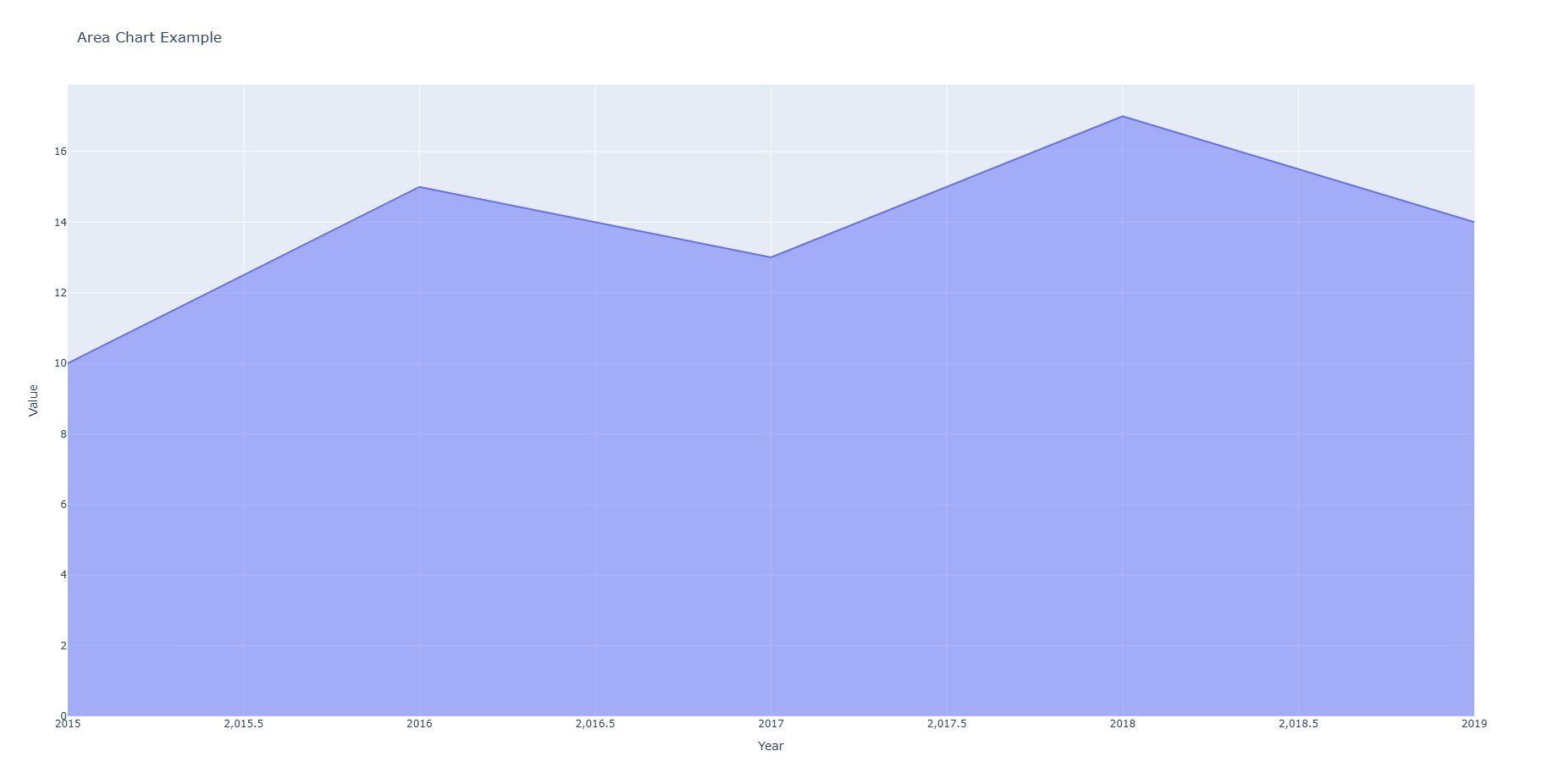
Contour Plot
Go to >> Chart Types list1 | def contour_plot(): |
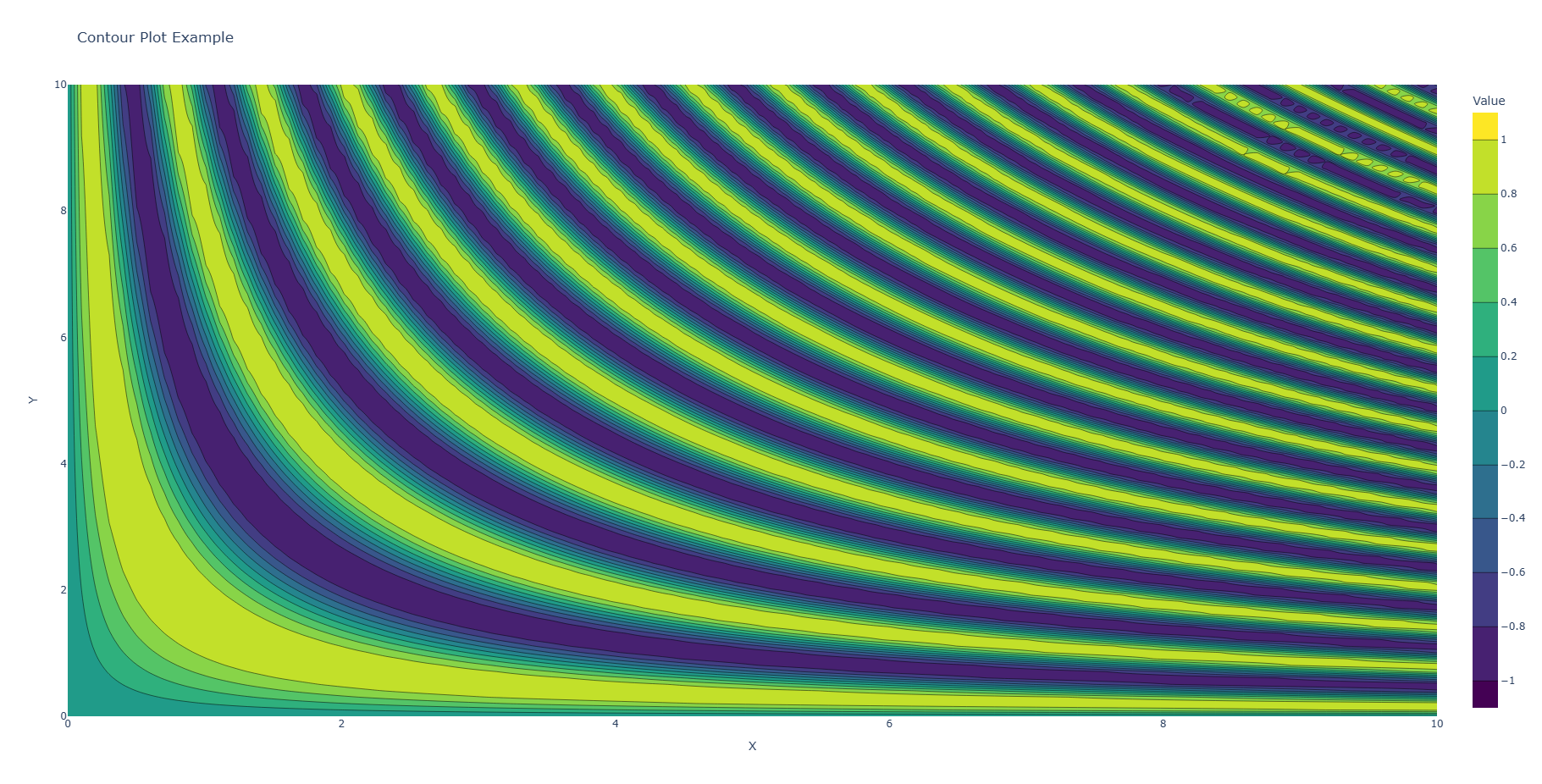
3D surface plot
Go to >> Chart Types list1 | def three_d_surface_plot(): |
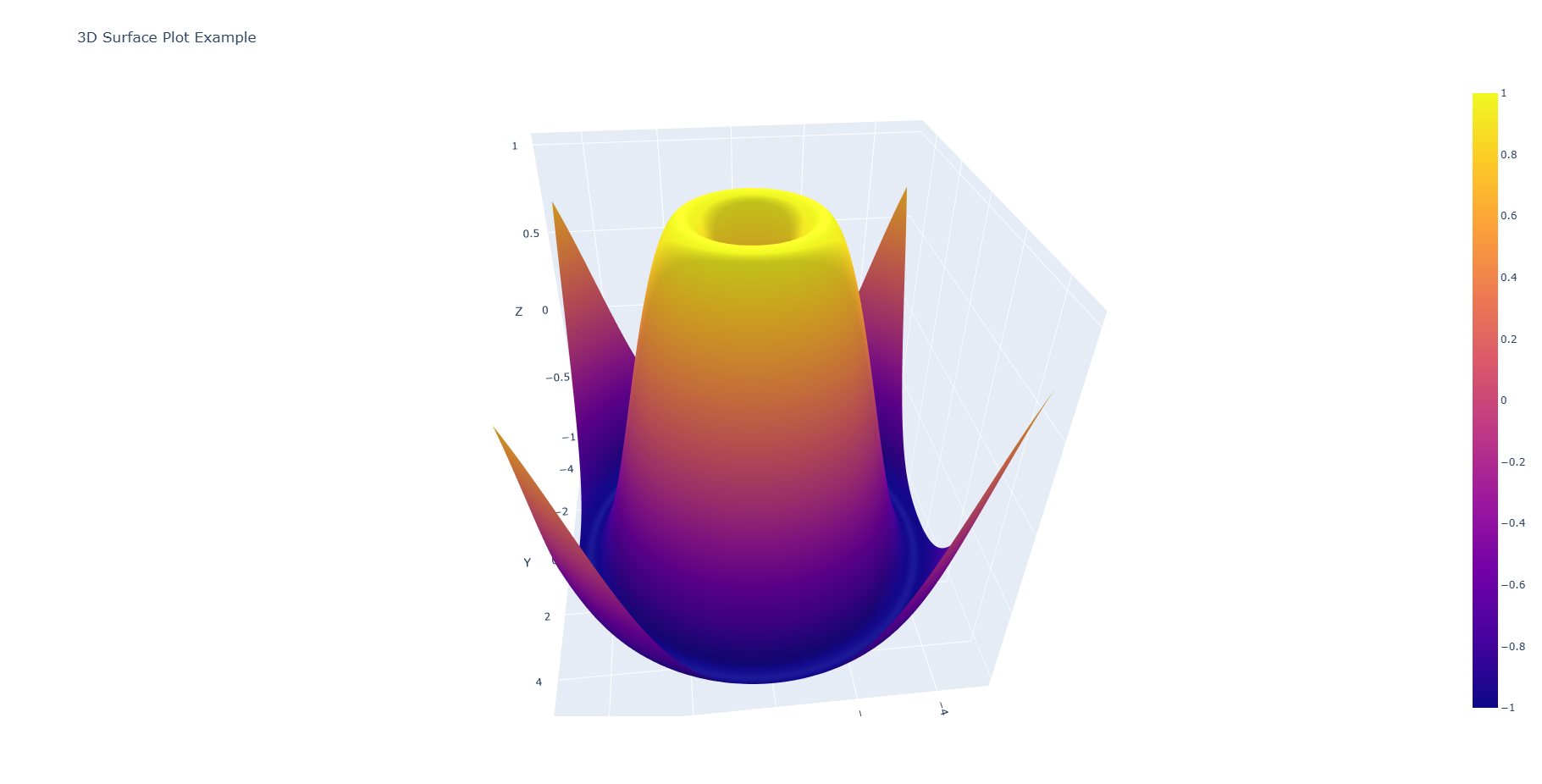
Candlestick Chart
Go to >> Chart Types list1 | def candlestick_chart(): |
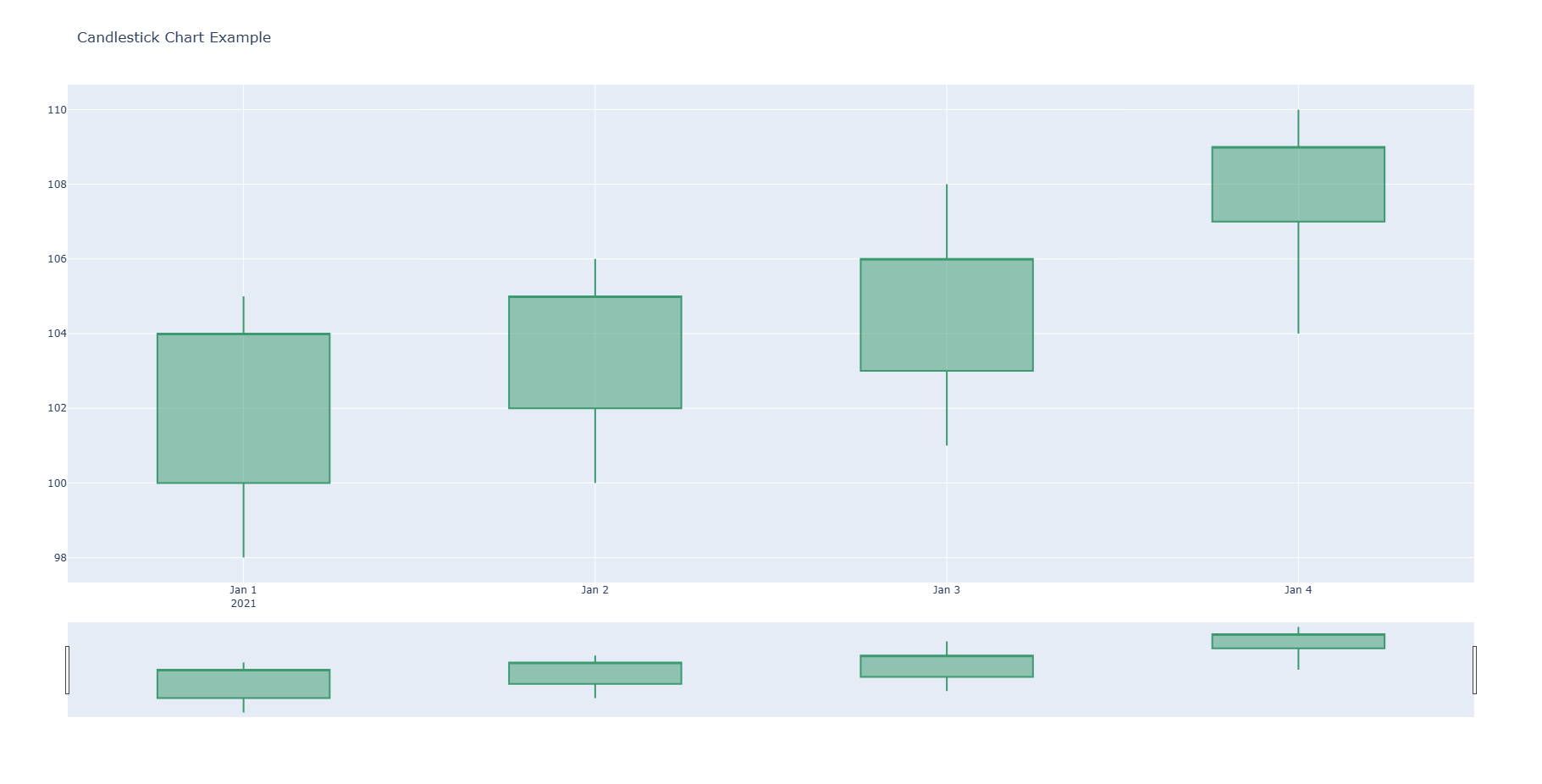
OHLC
Go to >> Chart Types list1 | def ohlc_chart(): |
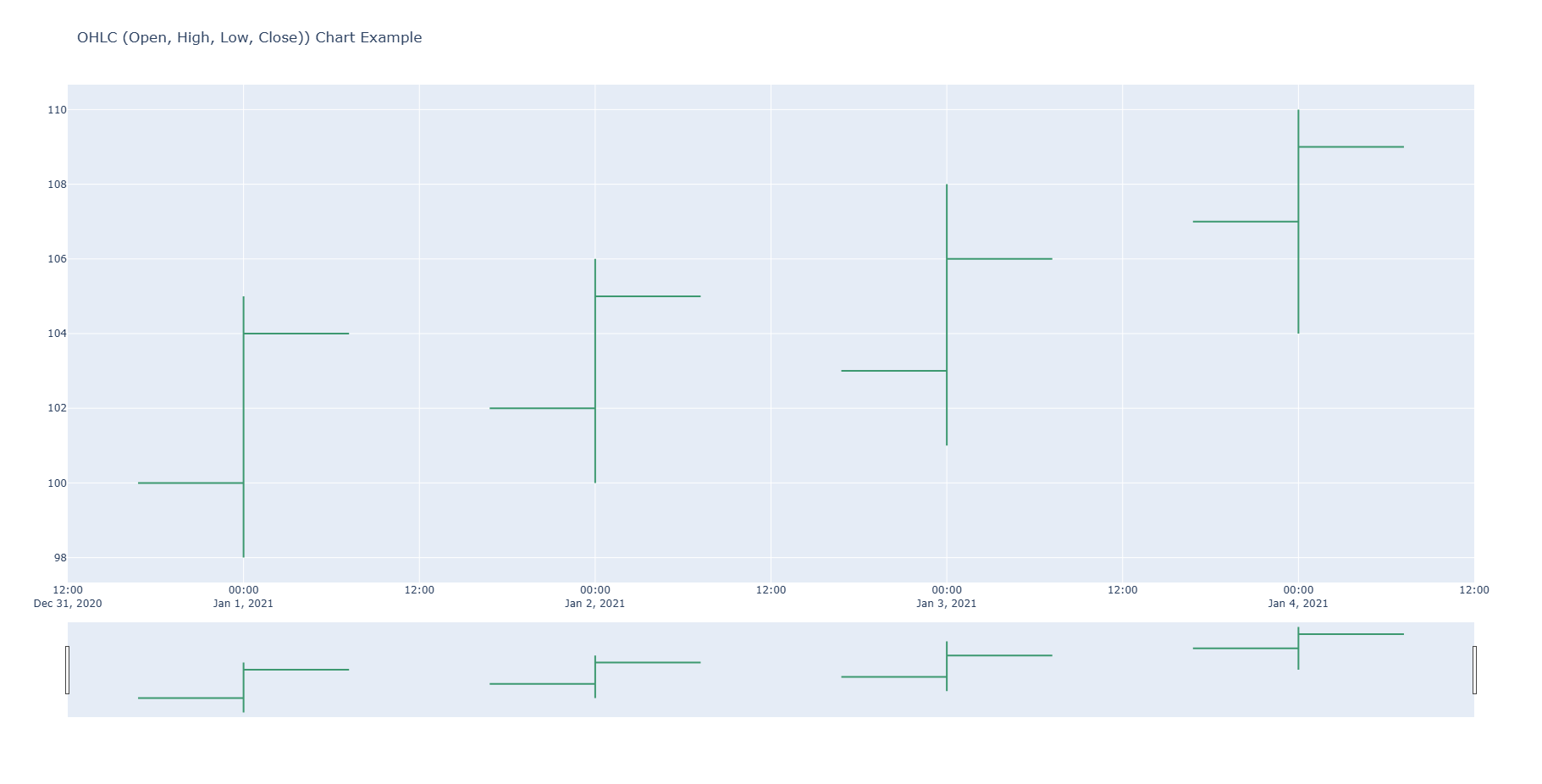
Violin plot
Go to >> Chart Types list1 | def violin_plot(): |
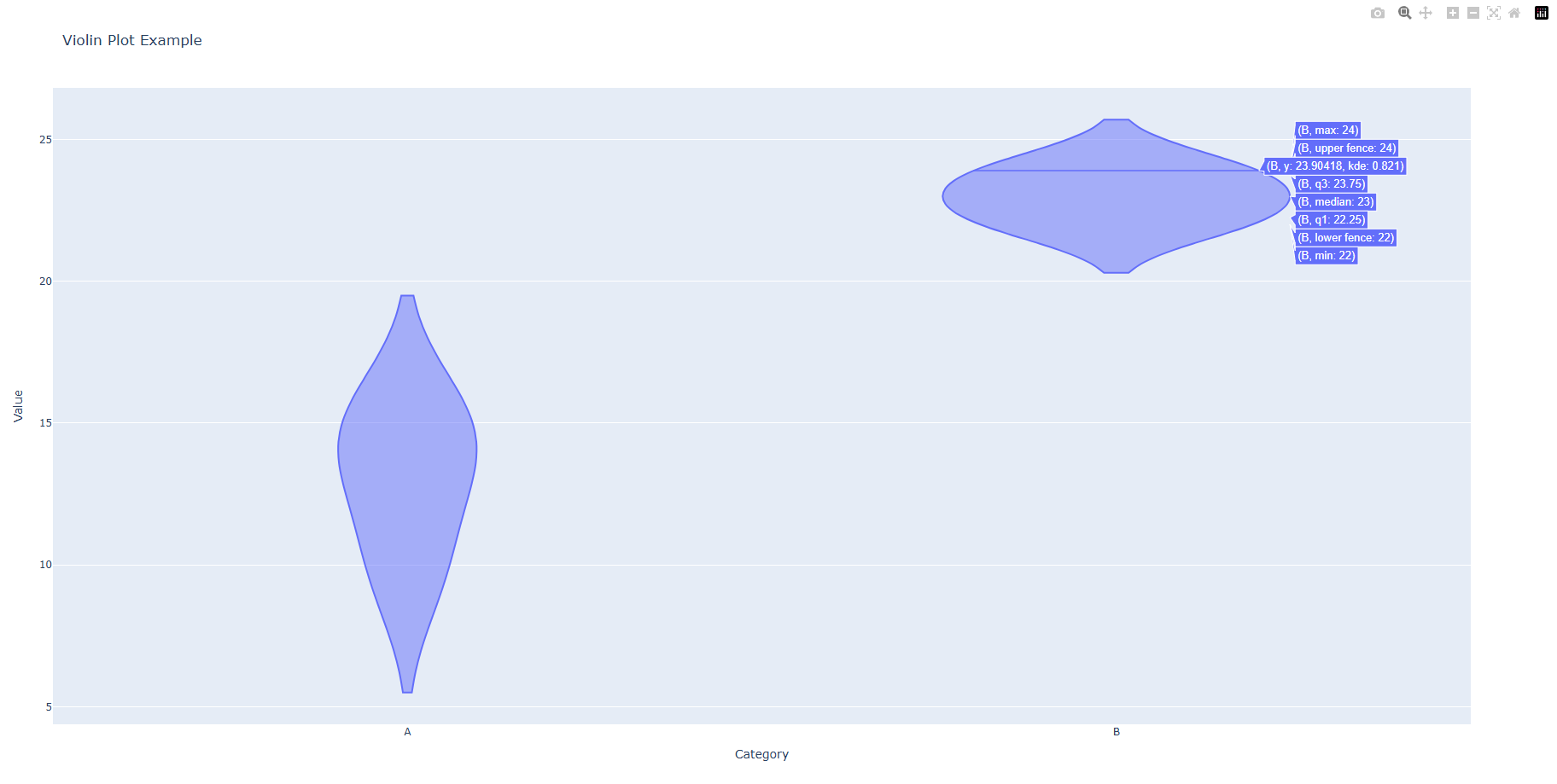
Choropleth Map
Go to >> Chart Types list1 | def choropleth_map(): |
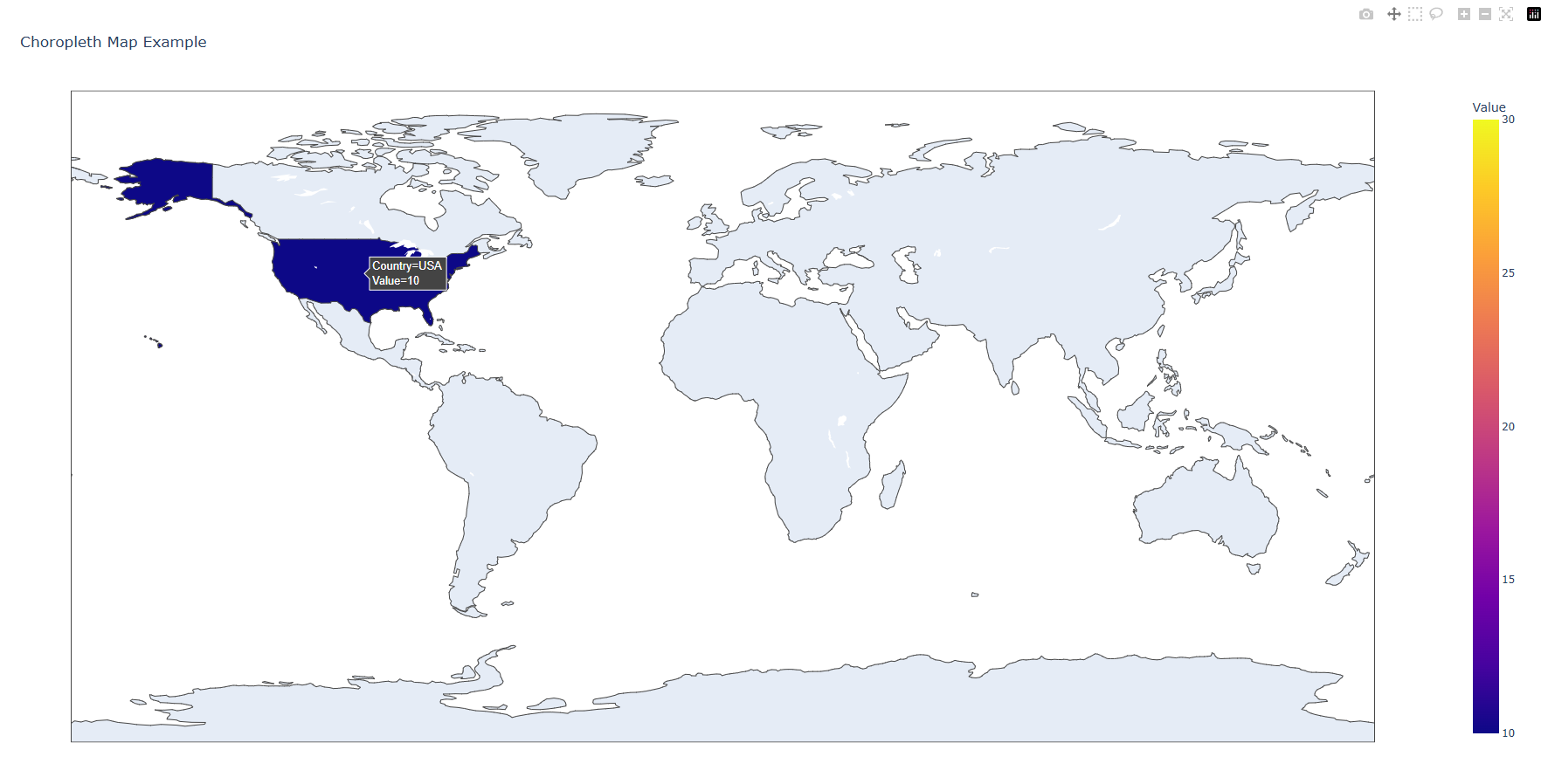
Scatter Map
Go to >> Chart Types list1 | def scatter_map(): |
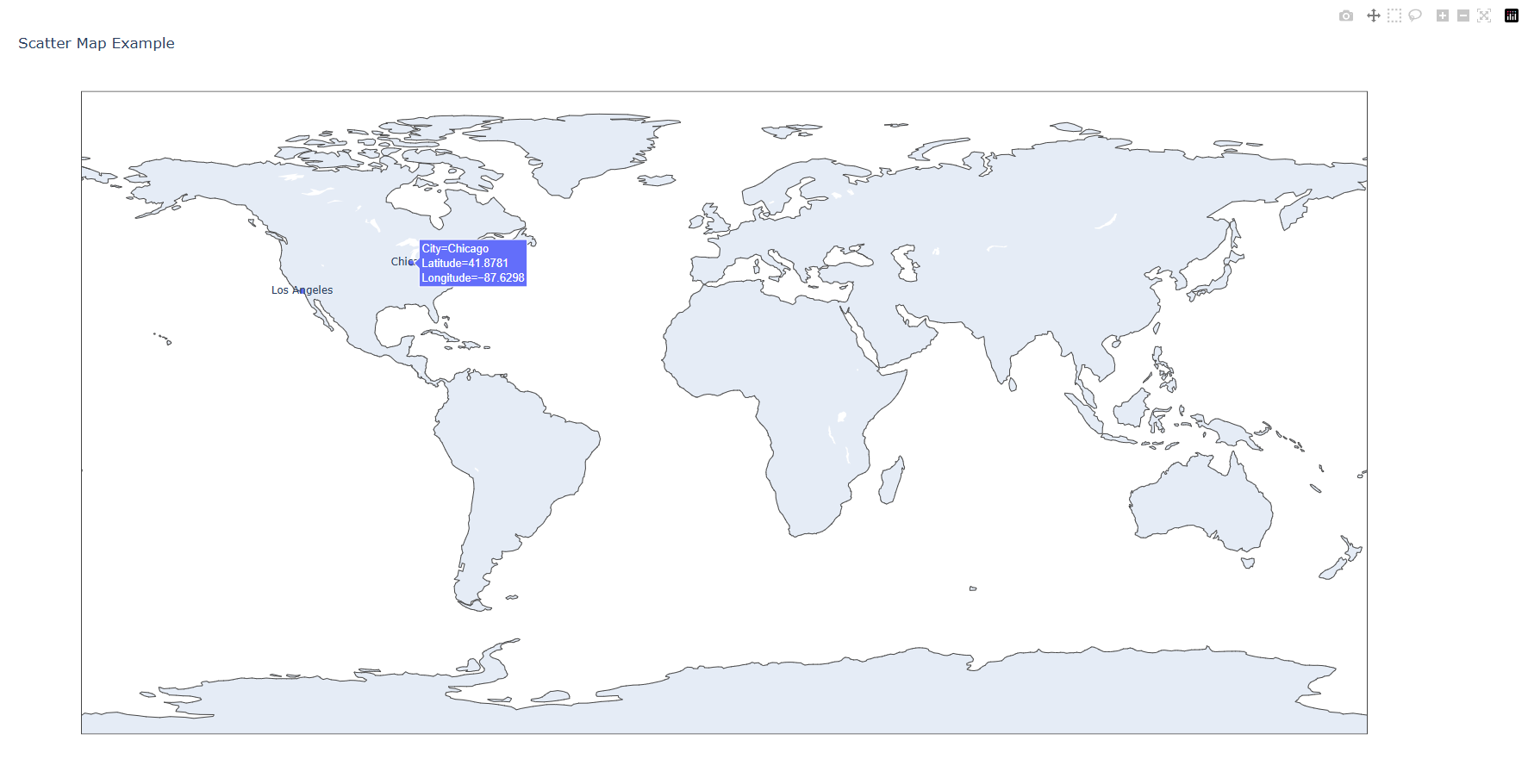
Sunburst chart
Go to >> Chart Types list1 | def sunburst_chart(): |
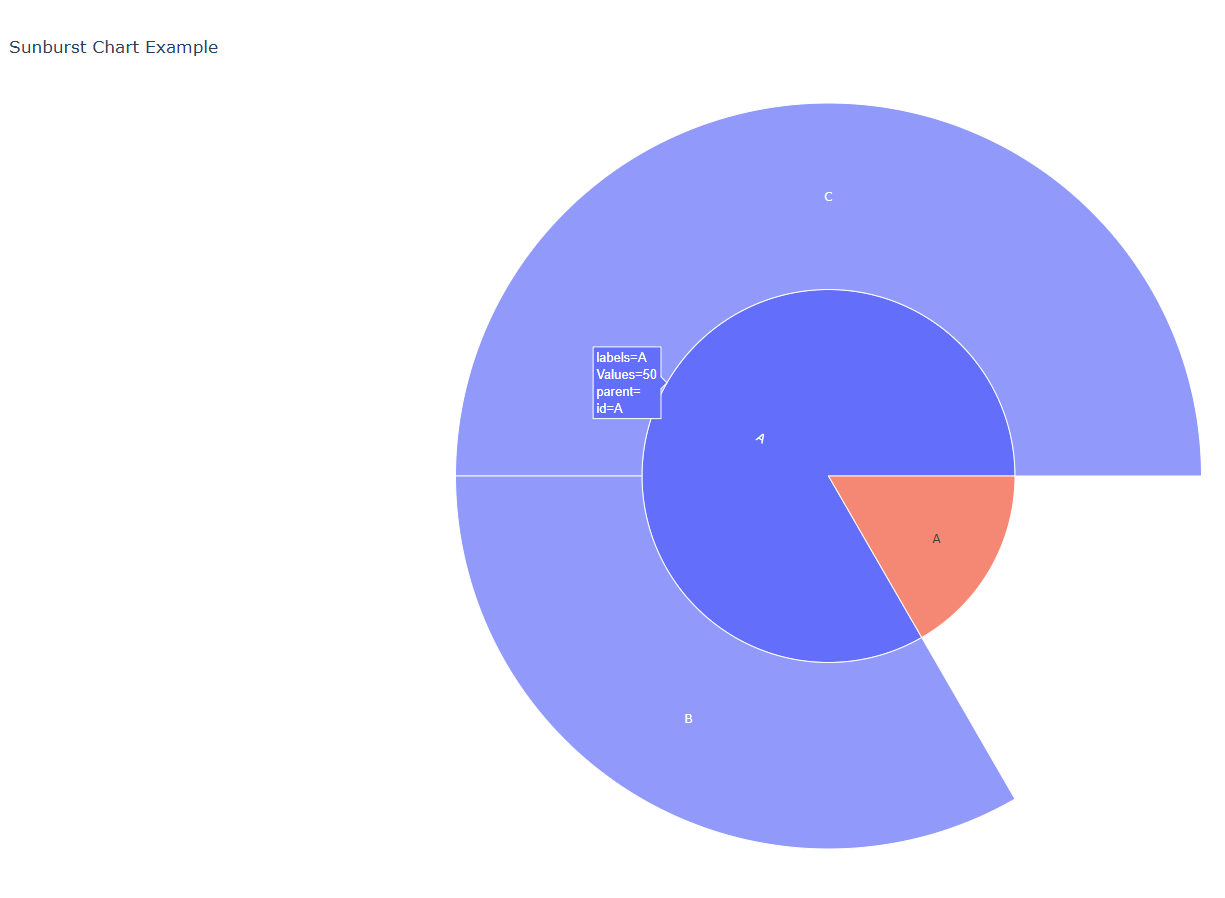
Treemap Chart
Go to >> Chart Types list1 | def treemap_chart(): |
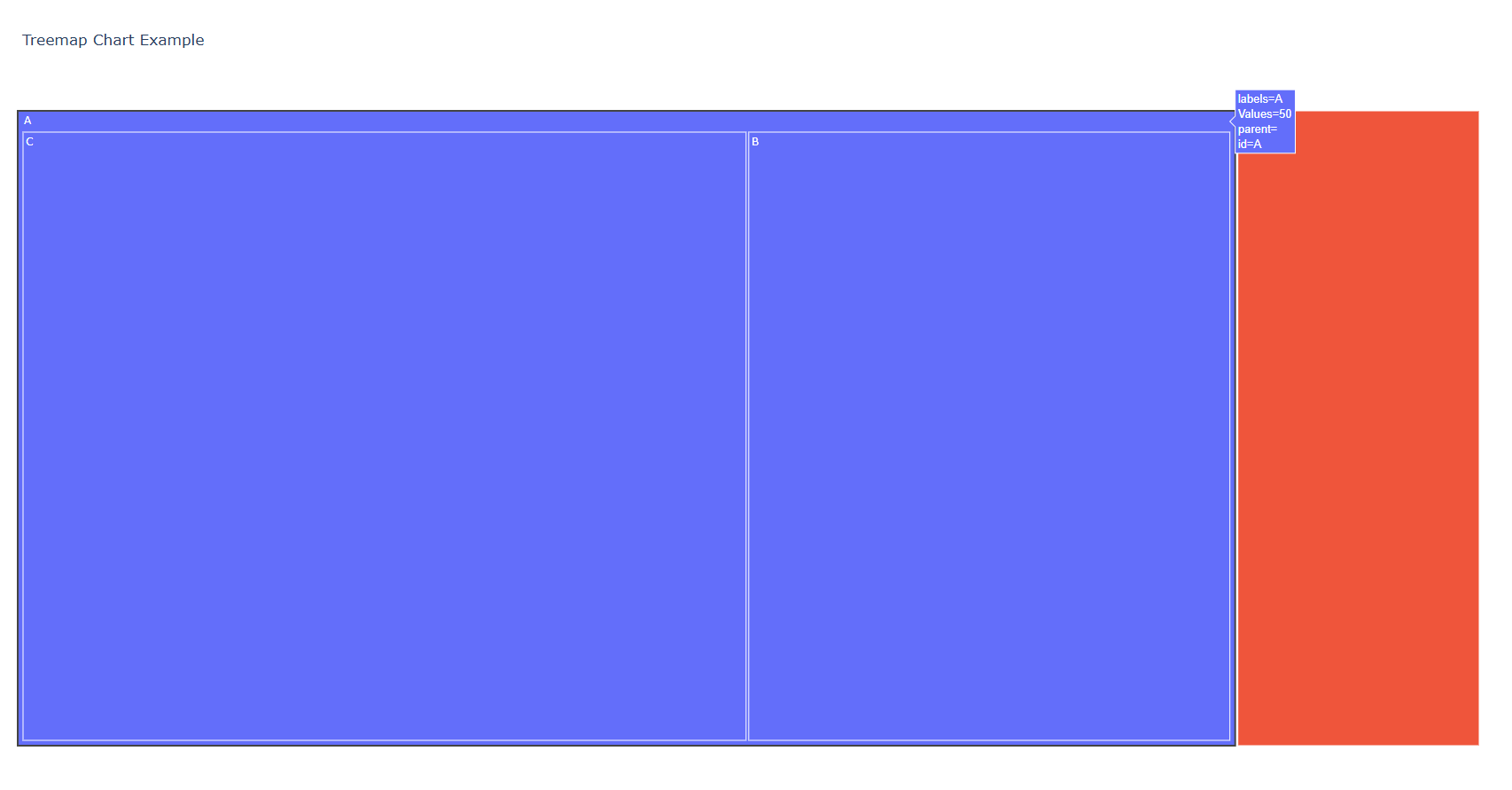
Parallel Coordinates Plot
Go to >> Chart Types list1 | def parallel_coordinates_plot(): |